
Standard Reports: a Key Part of the Solution
When using the Dydu solution, you can instantly view your bot’s key performance indicators at any time and over any period. Our BMS (Bot Management System) includes an entire section for this exact purpose, called Analytics.
It includes information about the number of visitors and the number of dialogues. More specifically, you can see the number of interactions per dialogue and also the quality of these interactions and dialogues. This is determined based on the bot’s understanding of the questions and its ability to provide a satisfactory answer. You can also immediately and visually identify your users’ areas of concern by looking at the most frequent topics discussed with the bot.
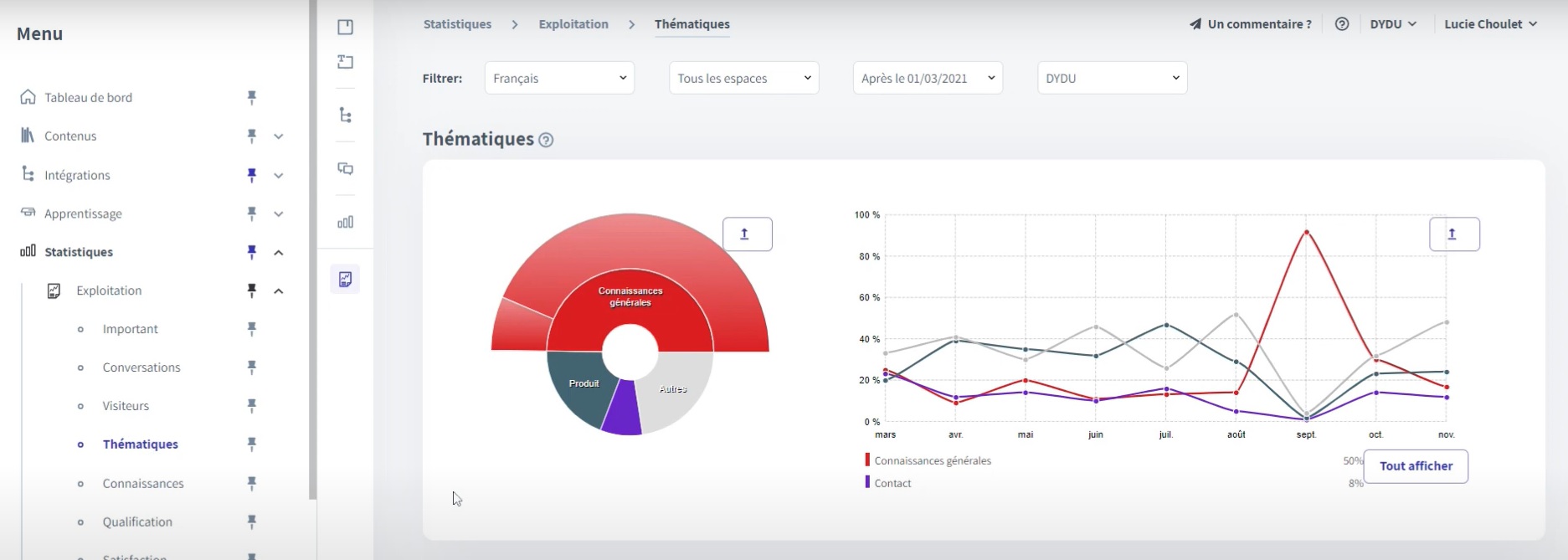
In order to continually meet expectations, we conducted an exploratory study in Autumn 2020 with 10% of our clients, to fully understand their needs in terms of analysis, as well any gaps between their current use of reports and a potentially more advanced use of their data. We turned the expression of these needs into specifications, enabling our developers to provide a solution that is now available as standard in our software.
Before going into further detail, let’s take a look at who uses bot analytics and why.
Use of Analytics: Who Does What?
Content managers focus on the knowledge base (questions, answers, matching groups, modes of expression within the interactions and dialogues, etc.). They check the analytics and conversations to correct and enrich the bot, so as to answer even more questions correctly. Their objective is to ensure that the bot provides users with as much satisfaction as possible.
Project managers manage the bot’s different stakeholders within a governance framework. They are responsible for justifying the bot’s budget and measuring its ROI. They also work with the business or department to optimise internal processes and make optimisation recommendations. Finally, they often use analytics to manage, or even pay, one or more service providers. The project manager therefore uses analytics to achieve objectives – validation, areas for improvement -, and also communication (evangelism and building loyalty). Bots are also selfcare tools, so project managers often use analytics in a more global context: either by comparing the bot’s performance with other selfcare tools, or by consolidating them into a more complete user experience.
According to our analysis, the 3 main analytics use cases are, on an equal footing: monitoring bot use, identifying and prioritising actions to carry out and internal communication.
For More In-Depth Analysis
The majority of our clients use existing dashboards, but some work with data outside the BMS, to carry out more in-depth analysis. For example, they use the dialogue content to identify their users’ characteristics (leads, customers, etc.) and expectations. Using the details of the interactions, they can optimise their journey and improve their conversion and satisfaction rates.
In addition to standard reports, some of our clients were therefore having to reprocess data as a result of scattered or missing KPIs.
To facilitate this work, Dydu completely reviewed the available data exports. They are now organised into 2 clearly identified areas: dialogues and interactions. The available fields in each of these areas have been significantly enriched. As such, there are now 22 fields for the dialogue export (vs. 6 previously). For example, we added critical elements to understand the bot’s use: contextual elements (channel, browser, etc.), as well as dialogue-specific elements, such as start and end time, length, number of interactions – overall, business, social -, requested and provided satisfaction. We have also add the type of dialogue, which allows to distinguish between production dialogues and test dialogues.
Moreover, we’ve added the position of the interaction to the interactions export. This data is particularly useful for analysing a churn funnel, for example, and to provide better answers earlier on. We have also inserted a Bot UUID field, which is essential for Metabots, to analyse each child bot’s interactions. We have also added a hierarchy (knowledge path in the base), which is particularly useful in rich and complex knowledge bases, to identify the most frequent and satisfactory (or not) themes or sub-themes.
These can be found in the BMS, in the Dialogue menu.
The Dialogue and Interaction exports are available now. We’re also working on a Knowledge export which will be available soon.
For More In-Depth Communication
The main benefit of these Excel exports is that they can be processed in any Business Intelligence tool and can therefore be used for all types of analysis and combined with data from different apps or sources.
Since these tools often have advanced data visualisation capabilities, it is easier to create powerful visuals in the company’s graphic identity. Project managers can thus communicate on bot-related performance and actions more easily, and with greater impact.
Remember that exported data depends entirely on your bot’s data retention settings. If you have chosen to anonymise data after a certain period, not to retrieve the user’s IP address, configure the GDPR in a certain way… then you will only retrieve the data from the dialogues that you’ve chosen to keep. It is worth taking this into account when defining the frequency and dates of your exports.





