
If you want your users to interact with your chatbot and, most importantly, to keep coming back, you need to provide a quality service, with a bot that understands user questions and provides the right answers. Beyond the product itself, you can also implement other good practices to ensure your employees or customers instinctively reach out to your bot, starting from the earliest stages of development.
Involving End-Users
Our first best practice is to involve all stakeholders in your chatbot development. The people working on the project are the first to come to mind, but we also recommend putting together a panel of target users. This could include customers for an external bot, or employees for an internal one (IT, HR, legal, etc.). You can get them involved in defining the bot’s identity (choosing a name, the colours, avatar, tone, etc.), and ask them for feedback throughout the implementation stage.
Why is it a good idea to involve users in the creation of your bot? Firstly, to ensure that it meets your target audience’s expectations in terms of objectives, content (scope and knowledge), identity, and channel. A panel of test users will enable you to identify personas, and the use cases to address. Users will also feel more engaged if they are involved in the creative process. They will naturally become ambassadors of your new tool and raise awareness within the company.
Let’s Take Some Examples…
When designing their HR chatbot, the Conseil Départemental du Val d’Oise tested their first knowledge articles on a group of pilot employees and managers. They then finetuned this knowledge and defined the bot’s behaviour by personalising its identity and ways of answering. “An internal group of users selected the avatar and chatbox colours, and we collected HR employee feedback. Involving them in the process has led to greater ownership of the tool,” Ophélie Lannoye explains, support officer for cross-departmental HR projects at the Conseil Départemental du Val d’Oise.
As for Société Générale, they made a survey to collect ideas for their internal virtual assistant’s name.
Another example is Noa, the conversational robot created by the Prefecture of Paris and Ile-de-France. Noa is an expert chatbot in administrative procedures relating to the creation of a company. During the creative phase, the project team organised several workshops with entrepreneurs. They compiled their needs and expectations, and collected feedback about the bot and its first knowledge articles (content in the form of questions/answers).
Maximising Bot Visibility
If you want users to interact with your bot, it needs to be visible and easily recognisable:
- deploy it on all of your extranet or intranet pages
- opt for colours that contrast with the background
- make the bot button visible. Users should immediately know that it’s a bot, or at least an online help service. You could also add a little phrase, such as “need help?”, next to this button.

Our client’s home page, City-Drop
You can also “trigger” your bot to encourage visitors to use it, after several seconds of website inactivity for example. The CNIL recommends not opening a chatbox pop-up window before obtaining the user’s consent. But there are other ways to catch the user’s attention and encourage them to click on the button, such as making the avatar move, or displaying the “need help” phrase.
Guiding Users to Avoid Disappointment
Chatbots are not supposed to be able to answer everything, the scope and themes are defined beforehand. It is important that the bot informs the users of its areas of expertise to avoid any disappointment. This can be in the form of an onboarding message before the conversation begins. The message should list the subjects the bot handles and give users some tips on how to address it so as to maximise its understanding.
For the first few weeks after deploying the bot, we also recommend displaying an information banner, asking users to be lenient if the bot doesn’t understand everything. You can also use this message to explain that the bot will improve with practice and will soon be able to understand even more questions and phrases.
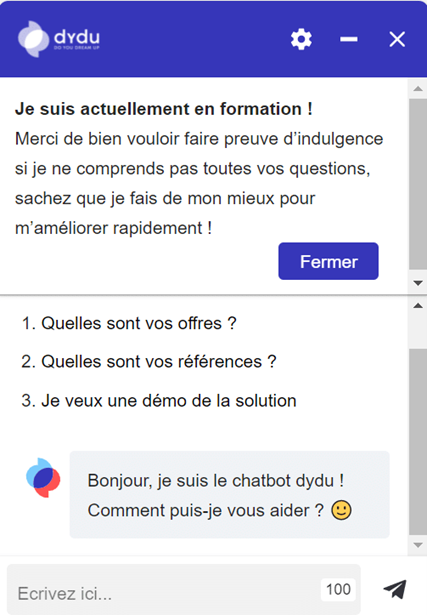
Displaying a “top 3” of the most frequently asked questions can also help users identify what the bot can help with, and easily understand how to phrase their questions.
Finally, when the user has already opened the chatbox, you can trigger a knowledge article to encourage them to continue their conversation with the bot:
- “Would you like any more information about our new offers?”
- “Feel free to ask me another question, I’m happy to help 😊”
- “You currently have 1 item in your basket, would you like to see our new products?”
Communicating
We have already discussed the benefits of communicating before the launch of your bot. This could be a survey on social media to help pick the future bot’s name, or an avatar vote. Before implementing their internal bot, Société Générale distributed chatbot-themed goodies to their employees, to get them interested.
As with any web project or new communication channel, it is important to implement a communication plan from the moment the bot is launched. We strongly recommend promoting your new tool via existing communication channels, such as a newsletter, social media post, blog article, intranet or website message, internal posters, or even a video!
Video for our client Sosh’s online “Help and Contact” tool
To celebrate the launch of Noa, the Paris Prefecture organised a party at Station F with all the participating public administrations, entrepreneurs from the creative workshops, and all the start-ups at Station F. They also presented the bot at the Vivatech show. Noa the chatbot even has its own Twitter account!
Analysing, Testing, Improving
Once the bot has been deployed, there is still lots to do! It is important to monitor the bot’s performance indicators, in order to improve it. The number of dialogues and interactions, matching and satisfaction rates, analysis of failed dialogues and misunderstood sentences… These will all help you improve your content by adding, deleting, and grouping questions, rephrases and synonyms.
This analysis should be carried out regularly (we recommend that you spend 0,5 to 2 days per month on bot management). But it is especially important in the days and weeks following the launch, because the best way to encourage customer and employee bot adoption, is quality.






